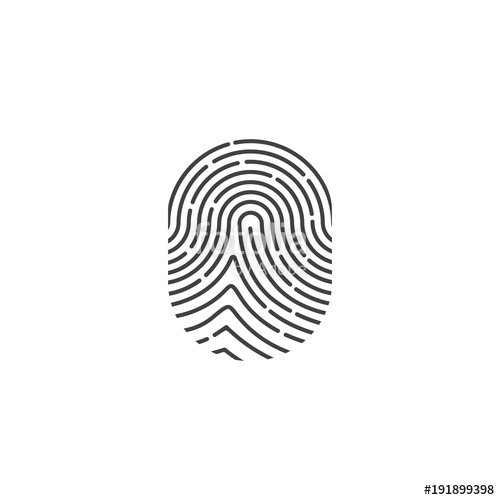Paxar 9402 Handbücher
Bedienungsanleitungen und Benutzerhandbücher für Drucken & Scannen Paxar 9402.
Wir stellen 1 PDF-Handbücher Paxar 9402 zum kostenlosen herunterladen nach Dokumenttypen zur Verfügung Bedienungsanleitung

Paxar 9402 Bedienungsanleitung (294 Seiten)
Marke: Paxar | Kategorie: Drucken & Scannen | Größe: 3.64 MB |

Inhaltsverzeichnis
Printers
1
2-13
33
,D,1,1,2
35
,M,I,R,1530
43
3-10
72
3-11
73
3-12
74
3-13
75
3-14
76
3-15
77
3-16
78
3-17
79
3-18
80
3-21
83
3-22
84
3-23
85
3-26
88
3-28
90
3-29
91
3-30
92
R,2,2 p
96
Sub-Fields
100
R,51,2,S p
105
R,52,C,10 p
106
R,60,I,5,1,6 p
107
Using Flash
121
5-20
132
5-21
133
G,57,0,0,0,0
135
5-26
138
PRINTING
139
Formatting Flash
140
E,0,1,4,2,1,4 p
144
985x Printers
147
9860 Printer
147
CD\PAXAR
150
STATUS POLLING
151
Status Polling
153
Job Request
158
Job Response
159
{J,"2,612",}
160
7-13
163
7-14
164
7-16
166
Data Errors
172
Machine Faults
186
Mode 2 Sample
203
Mode 3 Sample
204
QR Code Packet
208
A-13
211
A-14
212
A-16
214
A-18
216
B-15
231
B-17
233
24pt Sample
236
ANSI Symbol Set
246
C-15
257
C-17
259
C-19
261
ON (Black) Dots
263
OFF (White Dots)
263
Batch Worksheet
267
Supply Layout
271
WORKSHEET
273
GLOSSARY
279
Weitere Produkte und Handbücher für Drucken & Scannen Paxar
| Modelle | Dokumententyp |
|---|---|
| Monarch TCMPCL2PR |
Bedienungsanleitung
 Paxar Monarch TCMPCL2PR User's Manual,
217 Seiten
Paxar Monarch TCMPCL2PR User's Manual,
217 Seiten
|
| Rewind Monarch 415 |
Bedienungsanleitung
 Paxar Rewind Monarch 415 User's Manual,
28 Seiten
Paxar Rewind Monarch 415 User's Manual,
28 Seiten
|
| Labelers 1103-1110 |
Bedienungsanleitung
  Paxar Labelers 1103-1110 User's Manual,
4 Seiten
Paxar Labelers 1103-1110 User's Manual,
4 Seiten
|
| Monarch 2 |
Bedienungsanleitung
 Paxar Monarch 2 User's Manual,
234 Seiten
Paxar Monarch 2 User's Manual,
234 Seiten
|
| Monarch AAFES |
Bedienungsanleitung
 Paxar Monarch AAFES User's Manual,
42 Seiten
Paxar Monarch AAFES User's Manual,
42 Seiten
|
| FRESHMARX 9415 |
Bedienungsanleitung
 Paxar Freshmarx 9415 User's Manual,
38 Seiten
Paxar Freshmarx 9415 User's Manual,
38 Seiten
|
| TC6037PR |
Bedienungsanleitung
 Paxar TC6037PR User's Manual,
188 Seiten
Paxar TC6037PR User's Manual,
188 Seiten
|
| 656 / 636 |
Bedienungsanleitung
 Paxar 656 / 636 User's Manual,
115 Seiten
Paxar 656 / 636 User's Manual,
115 Seiten
|
| 4 |
Bedienungsanleitung
 Paxar 4 User's Manual,
54 Seiten
Paxar 4 User's Manual,
54 Seiten
|
| TC6032EM |
Bedienungsanleitung
 Paxar TC6032EM User's Manual,
40 Seiten
Paxar TC6032EM User's Manual,
40 Seiten
|
| 939i |
Bedienungsanleitung
 Paxar 939i User's Manual,
52 Seiten
Paxar 939i User's Manual,
52 Seiten
|
| Model 9416 |
Bedienungsanleitung
 Paxar Model 9416 User's Manual,
30 Seiten
Paxar Model 9416 User's Manual,
30 Seiten
|
| TC9416CTIUM |
Bedienungsanleitung
 Paxar TC9416CTIUM User's Manual,
30 Seiten
Paxar TC9416CTIUM User's Manual,
30 Seiten
|
| Monarch Verifier 938 |
Bedienungsanleitung
 Paxar Monarch Verifier 938 User's Manual,
58 Seiten
Paxar Monarch Verifier 938 User's Manual,
58 Seiten
|
| Monarch TC6035PR |
Bedienungsanleitung
 Paxar Monarch TC6035PR User's Manual [en] ,
148 Seiten
Paxar Monarch TC6035PR User's Manual [en] ,
148 Seiten
|
| TC941XQR |
Bedienungsanleitung
 Paxar TC941XQR User's Manual,
2 Seiten
Paxar TC941XQR User's Manual,
2 Seiten
|